ASPIRE TOWER
This
document covers the Parametric modeling of the Aspire tower in Doha. This tower
was designed by the architect Hadi Simaan, as a representation for the
celebration of earth and sky. This tower was significant due to its proximity
to the main venue, the Khalifa International Stadium which hosted the 15th
Asian games at Qatar.
|
|
Figure depicting the Aspire Tower in Doha (Source: Google Images)
Modeling Process
The
model was split into two components. The first component comprised the design
of the main structure into which the torch component too was added. This hosted
several different features like 5 Star Hotel, Presidential Suites, Swimming
pool, Health club among several other features in 36 floors. The second
component involved designing the lattice structure that encompassed the torch.
The
first component was made parametric by varying two key parameters: The height
of the concrete core and the radius of the bottom floor. The subsequent floors
were made to vary parametrically based on the bottom radius. These floors were
in turn made to vary parametrically in their relative elevation from the
ground. This was achieved by fixing their heights with respect to the height of
the concrete core. This made possible to both vary the height and shape of the
model without compromising the design intent of the architect, whose primary
motive was to make this structure resemble that of a colossal torch.
Reference
planes were created at different elevations to form a parametrically driven
conceptual mass. By varying, the key parameters it was possible to make the
model assume different shapes, keeping in mind the design intent of the
architect.
Concrete Core Creation
The
first step was to create a concrete core that acts as support structure for the
other components. The concrete core had an internal and external diameter that
varied throughout its height. So, to fix this aspect, the midpoint of core was
kept as the point of minimum diameter and this dimension was varied across the
total height in order to create a tapering effect to the design. The external
diameter varied between 43 feet to 60 feet with thickness varying between 3 to
6 feet. This made possible to fix the eternal diameter at midpoint to 43 feet
and the bottom external diameter to 60 feet. The internal diameter was 3 and 6
feet respectively. The top portion corresponding to the end point of the
concrete core was assigned as the mean of these two parameters. The form was
then created as shown in Figure 1.
Modeling of structure features
As
mentioned previously the structure hosted different features across its heights
and thus it was of importance to plan the number of floors for each of these
features. The floor distribution is as shown in table 1. The height between
each floor was fixed to 10 feet and this is explained in Mass Modeling revit
file. Figure 1 also depicts circles of different diameters, which were
primarily controlled by taking appropriate dimension ratios. It was important
to find the right ratio else the structure could have possibly assumed
different shape.
Serial No.
|
Feature
|
Number of Floors
|
1
|
Large
Reception and Public Area
|
2
|
2
|
5
Star Hotel
|
17
|
3
|
Sports
Museum
|
3
|
4
|
Health
Club
|
4
|
5
|
Presidential
Suites
|
3
|
6
|
Observation
Desk & Revolving Restaurant
|
7
|
Table 1: Floor distribution for each of the features
Figure 1: Figure depicts central concrete core and
creation of parametric circles
Creation of form elements to host
different features
The
next step was to create form elements that when put together would represent
the actual structure. This is shown in Figure 2. As it can be observed in the
figure, the structure is again of tapering design as mentioned previously. The
achieved results was in good correlation to the actual structure design. Each
of these forms were made to vary parametrically by fixing their height and
diameter to vary parametrically with that of the key parameters mentioned
previously. These form elements were made to host the different features
bearing their support from the central concrete core.
Figure 2: Creation of form elements that exactly
resemble the actual structure
Creation of extension to place torch
Another
observation made during data collection was that the torch was not directly
placed on the upper level of the structure. Rather, an extension that
originates at the upper level from the concrete core forms a support to hold
the torch. The diameter and height of this extension was again made to be
parametrically driven by key parameters and is illustrated in figure 3.
Creation of Torch
The
torch is then finally placed on this extension to complete the first component
of the design. The design of the torch is in the form of frustum of cone and
made to vary parametrically too. Figure 4 shows the d first component with
torch. The height of torch was fixed at 62 feet.
Design of Lattice structure
The
next part of the design comprised of designing the lattice shell structure that
housed the torch. After some trials, the design was incorporated by cutting an
ellipse geometry from a hollow cylinder that best closely resembled the actual
structural design. This structure was created as a separate conceptual mass
which was later integrated into the first component design to complete the
design. The lattice structure radius was defined as an instance parameter which
was then associated to the Radius of the top most surface of the first
component in order to create a parametric design. This association allowed to
achieve some desirable effects though led to some complications as discussed
later. This is shown in figure 5.
Figure 3: Creation of extension that host the torch
Figure 4: Shows placement of torch
Figure 5: Design of lattice shell structure
Completed first component
From
figure 4, the model form was created which finally completed the first
component design.
Figure 6: Completed first component
Completed whole structure
The
lattice shell structure was then placed on top of the completed first component
to give the whole parametric model of the structure as shown below. It was
found to be in good correlation with the actual structure design.
Figure 7: Aspire Tower Parametric completed model
FORMULAS USED
The whole parametric
modeling was done to good judgement of the actual structure design. The
formulas are as shown below.
Figure 8: Formulas Used
Parametrically controlled mass
Varying the key parameters was able to give new shapes to the structure. Some of the shapes generated by varying the height of core and the Bottom Radius are as shown below.
Figure 9: Parametric model creation
Facade Pattern for Building Mass
Parametric building facade pattern is created for the model by creating individual components for the first component and the second component. Total of four facade patterns were created. The first component hosted two of these patterns. The patterns are as shown below.
Figure 10: Facade patterns for first component
The completed building mass hosting these patterns is as shown below.
Figure 11: First component with facade patterns
The second component again hosted two facade patterns. The interior and the exterior surfaces of the mass were made to host different patterns. The interior pattern shape resembled that of rhomboid and the exterior patterns resembled that of a rectangle. These are depicted in the images shown below.
Figure 12: Facade Patterns for second component
These facade patterns were then hosted along the interior and exterior surfaces to create the lattice shell structure that hosted the torch.
Figure 13: Creation of lattice shell structure
The lattice shell structure was then combined with the first component of the structure to create the Aspire Tower model.
Figure 14: Aspire Tower Model
Massing
This building model was then loaded into a new project to create mass floors and roofs. The floor distribution in each of the feature is as mentioned above. After creation of the floors and roofs, interior designing was done for two features, namely the revolving restaurant and a model of the 5 star hotel room. (This was my intention but I am really not sure if the rendering images below suggest the same. So please bear with me :))
Rendering
For the rendering elements, toposurface was created. Pads are created in an effect to show the foundation effect for this structure. To this, road elements and environmental elements were later added.
Exterior Rendering
Some of the exterior rendering images are as shown below.
Interior Rendering
The interior rendering images are shown for different times of the day. There are two features modeled in the interior renderings.
Hotel Room Rendering
Hotel Room Rendering late afternoon
Hotel Room Rendering night time
Restaurant Waiting Area
Waiting Room close to sunset
Waiting Room during night
During Day
Problems Encountered
During the placing of the lattice structure on the first component, even after associating the parameters in the nested family, I was not able to modify or vary the structure parametrically for the Bottom Radius key parameter. The model however works fine when height of core is varied. Also, custom pattern 1 is not able to adjust parametrically with the tower. These problems will be corrected in the subsequent project.
Project Video
References
3. Miscellaneous information and gallery, https://en.wikiarquitectura.com/index.php/Aspire_Tower
4. Google Images













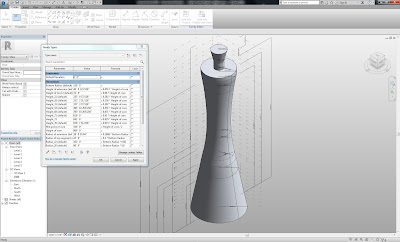
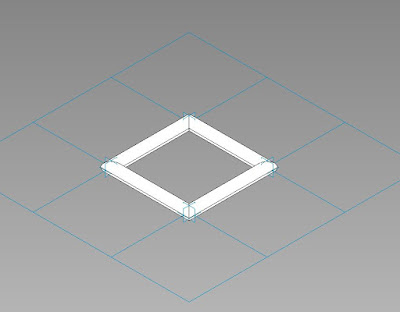














HI VALAPADI . I'm from turkey and I am arc student. I need this project structure modelling for my carrier systems course . Can you help me pls . I need so much pls help me contect me pls . I l wait your comment pls help me :(((((((((((88888
ReplyDelete